Autodesk University 2020 is our premier customer event for learning, connecting, and exploring the world of design and manufacturing.
#AU2020 is going to be a little bit different. Instead of our flagship AU in Las Vegas, with local AU’s around the world – we will be holding one big Virtual AU during the week of November 17th.
The good news is that – this year Autodesk University is FREE! So, you can all come ![😀]()
You can register for Autodesk University 2020 by clicking this link.
Autodesk University 2020 – Virtual Event
AU 2020 begins November 17 in North America. If you’re in Asia Pacific, Middle East, Africa, or European time zones, join us from November 18.
During the week of AU, you’ll be able to watch pre-recorded classes from our top speakers, along with live mainstage presentations, panel discussions and round tables.
Many of the Classes will have live Q&A sessions, for you to put your follow up questions to the speaker.
![Autodesk University 2020 iLogic Automation class recommendations]()
iLogic Automation classes
To help you find the class content that you are interested in, I’ve curated this list of iLogic Automation classes that you simply cannot miss.
If you haven’t heard of iLogic, now is the time to take notice! iLogic is Inventor’s embedded programming tool for non-programmers, that can help you Automate your daily tasks in Inventor and Vault, or build additional intelligence into your parametric model.
If you are already familiar with iLogic, you may be interested in our more advanced Inventor API classes, including running your applications in the cloud on Autodesk’s Forge platform.
MFG468558 Maximizing your Inventor Templates
Robert Savage
Over my 21 years of using managing and teaching Autodesk Inventor there have been some interesting things done with templates, this is everything from having predefined solids in a part file to having iLogic rules in a template.
Let us get together and talk about some of the things that can be done to see if we can help inspire you to maximize your Inventor Templates.
A couple of the topics we will look at are iLogic rules in templates, predefining parameters in a template, defined Level of Details in an assembly template, and of course Styles and Standards.
![Autodesk University 2020 iLogic for templates]()
FAB466294 Anybody Can Do IT! Easily Build Revit Content in Inventor
Pete Strycharske
There is an increasing desire to build custom designs that can more easily convert from traditional mechanical / industrial CAD tools into BIM ready content that can be utilized inside of Revit.
Autodesk Inventor has the capability to generate Revit-ready content, but often this requires specialized knowledge of the process. What if things didn’t have to be this way?
What if… any CAD designer could quickly assemble components with BIM enabled features, any CAD designer could easily compile multiple components into one compiled model, any CAD designer could populate BIM connectors for final insertion into Revit with a click of a button?
Doesn’t this sound amazing! The workflow in this class will utilize everyday Inventor techniques to set the stage for powerful iLogic capabilities to allow virtually any designer to configure Inventor models into Revit-ready content.
IM473672 Modular Design, Design Standards, Function Automation using Inventor & iLogic
Demir Ali
This class will cover a broad range of elements that can be introduced by utilising the power of iLogic within Inventor. From introducing the fundamentals to how more powerful functions can be applied this 60 min session will cover it all.
From developing standards based designs, capturing engineering knowledge, developing recipes from existing assemblies to help build new designs, creating drawings using the latest updates from Inventor, as well as retrieving data from other sources and automating functions within a file such as CAM and FEA.
![Autodesk University 2020 iLogic to create Revit families from Inventor]()
MFG467190 Take It From The Top – iLogic Best Practices and Fundamentals for Success
Thomas Fitzgerald
As iLogic turns 11, and as more companies embrace Inventor Automation, there are many perspectives as to the best way to write iLogic code.
Take it from someone who has worked with large enterprise engineering departments and small specialty fabrication houses: Everyone wants some level of automation.
In this class, you’ll learn how to write your iLogic code using industry best practices. You will better understand new features in iLogic. You’ll also walk away with knowledge of the fundamentals for success when developing your iLogic rules.
Do you want to become better at using the Inventor API in your code? Do you want to know how to avoid the same mistakes as others who use iLogic?
If you love iLogic the way we do and want to join the automation revolution, this is definitely the class for you.
IM469414 Drawing Automation with API and new iLogic snippets in Inventor 2021
Sergio Duran
Autodesk added more iLogic snippets in the latest version of Autodesk Inventor to make easier the drawing automation.
This class teaches you how to prepare 3D models to easily automate the creation of drawings. Learn how to use the new iLogic snippets to automate different annotations such as dimensions, leaders, balloons and more.
In addition, you will discover when you should go beyond drawing automation capabilities with iLogic and start using the Inventor API in this process.
![Autodesk University 2020 iLogic for design limits]()
MFG473705 Using iLogic with Design Automation for Inventor to create a Configurator
Sajith Subramanian
Inventor Design Automation, in general, allows the use of desktop APIs to be executed in the cloud, similar to how they would work on the desktop, but without the need of any installed software or its dependent licenses.
An additional advantage of Inventor Design Automation, which may be easily overlooked, is its capability to run iLogic scripts in the cloud. These scripts being embedded in the CAD file itself, can be programmed to auto execute under certain conditions.
This class speaks about taking advantage of this capability to combine Forge Design Automation with iLogic, to create a configurator, by modifying an input Inventor File (IPT) in the cloud, according to the inputs provided by the user on an easy-to-use UI. The results can be immediately viewed on a web browser using the Forge Viewer, and can also be downloaded in multiple formats such as IPT, IDW, and PDF.
This web application sample uses latest web technologies and is OS independent and mobile device friendly.
IM468712 iLogic & Vault | Vault & iLogic
Markus Koechl
iLogic is the by far most used application within Inventor.
Autodesk Vault is the most used PDM system for Inventor.
This class elaborates on how both can synergy by connecting to each other. Attending this class, you will answer these 4 questions:
- What can you achieve for iLogic rule execution if your rule connects to Vault?
- How can you achieve the iLogic-Vault connection without knowing the Vault API?
- What can you achieve for Vault Job Processor if your Job connects to iLogic?
- How can you leverage iLogic rules while running custom jobs?
Finally, you will identify the right approach to automate your Inventor drawings.
![Autodesk university 2020 iLogic Automation classes]()
MFG463406 Why hire an API programmer for your CAD department?
Forrest Murrill
Whether you are a small engineering company, or a large engineering company, efficiency and accuracy are the two main goals to increase profits.
Imagine if you will, being able to effectively double your design output while allowing your designers to concentrate on improving designs and less on repetitive time-consuming tasks.
An API programmer could be just what you need to automate design practices that Autodesk Inventor was not built to do out of the box.
In this discussion we will be highlighting workflows, features, and time savings that an API programmer can bring to your company.
Enjoy AU2020
I hope that you find these recommendations useful, and that you can learn and stretch your abilities at Autodesk University 2020 Virtual.
![autodesk university 2020 recommend a class]() Let us know what you think by ‘Recommending’ your favourite classes and using the #AU2020MFG hashtag on social media.
Let us know what you think by ‘Recommending’ your favourite classes and using the #AU2020MFG hashtag on social media.
The post Autodesk University 2020 Classes for iLogic Automation & API appeared first on Inventor Official Blog.


 Jim Byrne joined Autodesk in 2013 on the design and manufacturing marketing team. Prior to joining Autodesk, Jim worked at a local reseller for 14 years selling and supporting CAD, Simulation, and data management solutions. He also has three years of experience in the industry as a machine designer.
Jim Byrne joined Autodesk in 2013 on the design and manufacturing marketing team. Prior to joining Autodesk, Jim worked at a local reseller for 14 years selling and supporting CAD, Simulation, and data management solutions. He also has three years of experience in the industry as a machine designer.






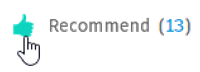 Let us know what you think by ‘Recommending’ your favourite classes and using the
Let us know what you think by ‘Recommending’ your favourite classes and using the 
 Mike Smell
Mike Smell

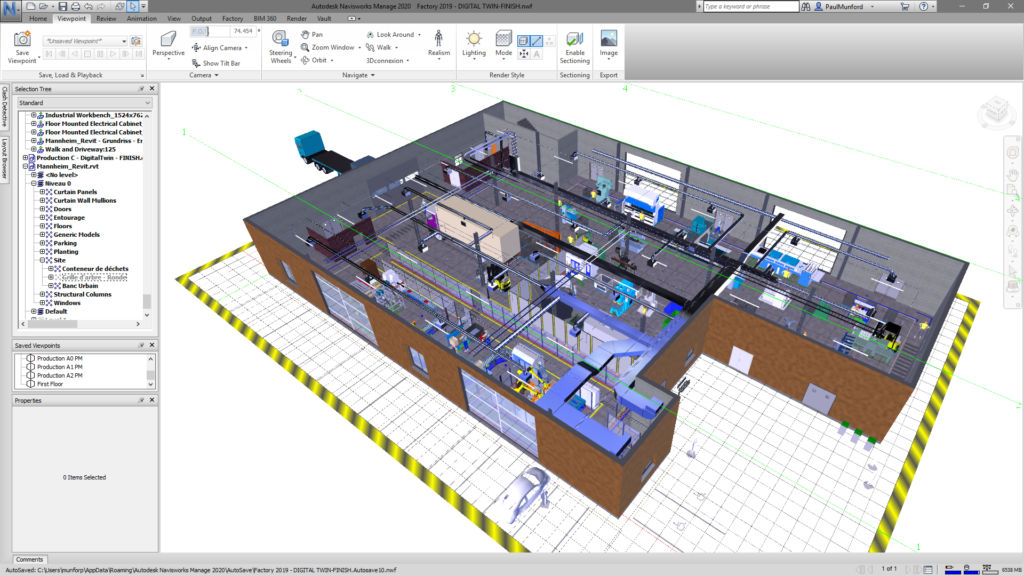
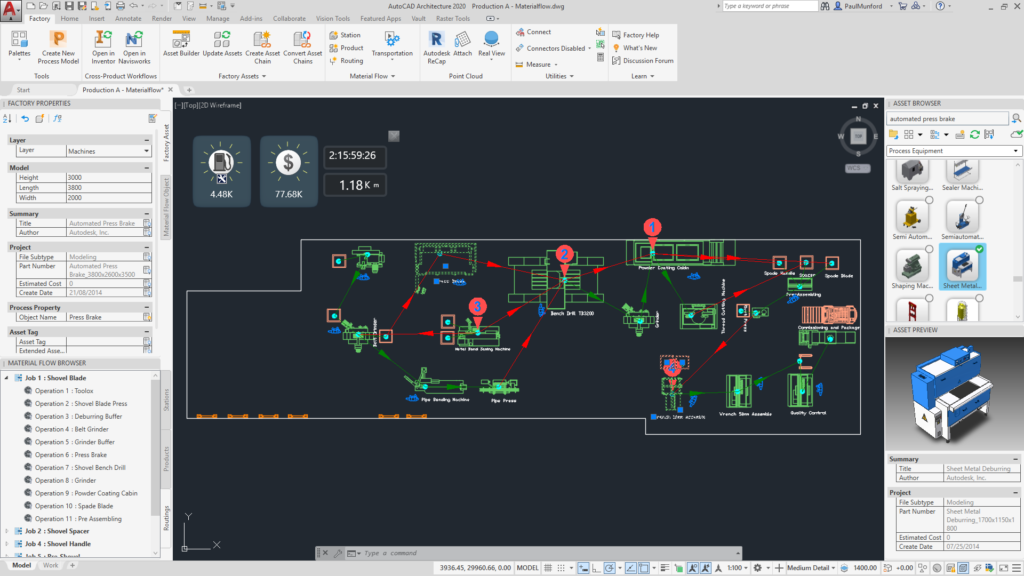
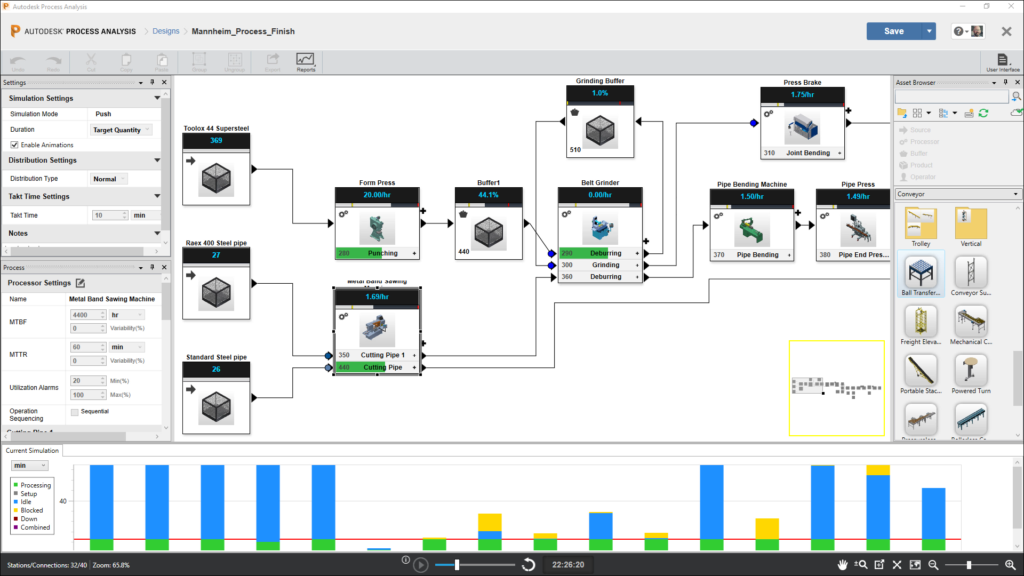
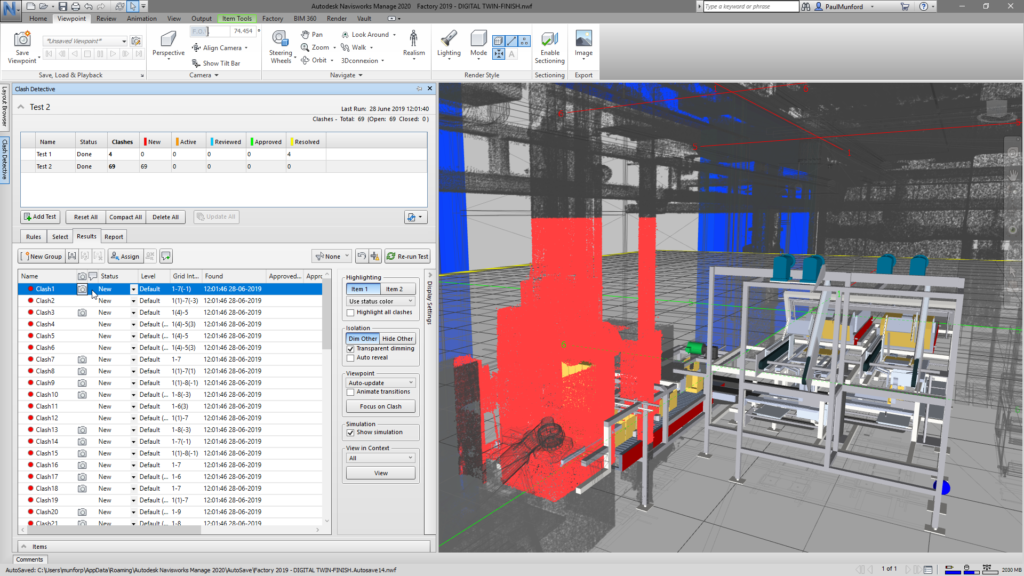



























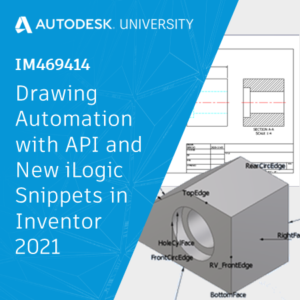
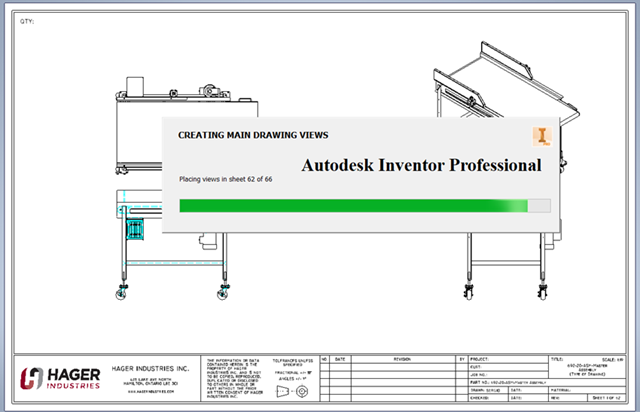
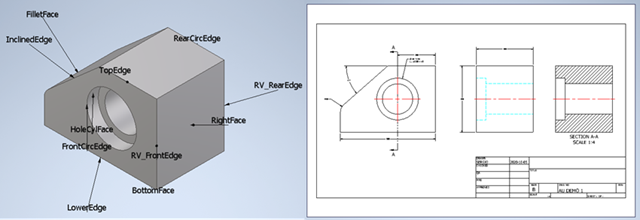
 Mechanical engineer and an Autodesk Certified Instructor with more than 13 years of experience working with Autodesk Manufacturing Solutions. Speaker at Autodesk University events (Las Vegas, Mexico City and the online version). Previously, I worked for two Autodesk authorized resellers and training centers as an applications specialist.
Mechanical engineer and an Autodesk Certified Instructor with more than 13 years of experience working with Autodesk Manufacturing Solutions. Speaker at Autodesk University events (Las Vegas, Mexico City and the online version). Previously, I worked for two Autodesk authorized resellers and training centers as an applications specialist.

 Demir Ali Autodesk Senior Technical Sales Specialist working with manufacturing customers within the UK & Ireland. Product focus covers applications within the Product Design and Manufacturing Collection in addition to data management and visualisation products such as Vred.
Demir Ali Autodesk Senior Technical Sales Specialist working with manufacturing customers within the UK & Ireland. Product focus covers applications within the Product Design and Manufacturing Collection in addition to data management and visualisation products such as Vred.



 Przemek Sokolowski works for Autodesk as a Technical Sales Specialist in Poland since 2007. Before Autodesk he worked for several years in Man and Machine (Autodesk distributor in Poland, at that time). He graduated Technical University in Lodz, specializing in robot control system. Przemek is also well known in Poland for running the blog dedicated to Autodesk D&M products: ‘Po prostu Inventor’. Big fan of automation with iLogic.
Przemek Sokolowski works for Autodesk as a Technical Sales Specialist in Poland since 2007. Before Autodesk he worked for several years in Man and Machine (Autodesk distributor in Poland, at that time). He graduated Technical University in Lodz, specializing in robot control system. Przemek is also well known in Poland for running the blog dedicated to Autodesk D&M products: ‘Po prostu Inventor’. Big fan of automation with iLogic. Melanie Thilo has worked for more than 10 years as a mechanical design engineer for different companies and industries. During this time, she gained knowledge about standard-compliant drawing creation, design methods, and GD&T. Since 2018 Melanie Thilo works as a Technical Sales Specialist for PDMC Inventor at Autodesk.
Melanie Thilo has worked for more than 10 years as a mechanical design engineer for different companies and industries. During this time, she gained knowledge about standard-compliant drawing creation, design methods, and GD&T. Since 2018 Melanie Thilo works as a Technical Sales Specialist for PDMC Inventor at Autodesk. Simon is a Visualization Expert at Autodesk. His focus is Realtime Rendering, High-End-CGI Image Prodcution and Virtual Reality. As the Project Lead for the Munich VR Center of Excellence, it is his passion to explore current industry trends and combine newest Hardware and Software cutting-edge Customer Solutions. With his experience as Product Manager, Senior UX Designer, Consultant, 3d Artist and Media Producer, Simon has 15 years of experience in the industry.
Simon is a Visualization Expert at Autodesk. His focus is Realtime Rendering, High-End-CGI Image Prodcution and Virtual Reality. As the Project Lead for the Munich VR Center of Excellence, it is his passion to explore current industry trends and combine newest Hardware and Software cutting-edge Customer Solutions. With his experience as Product Manager, Senior UX Designer, Consultant, 3d Artist and Media Producer, Simon has 15 years of experience in the industry.
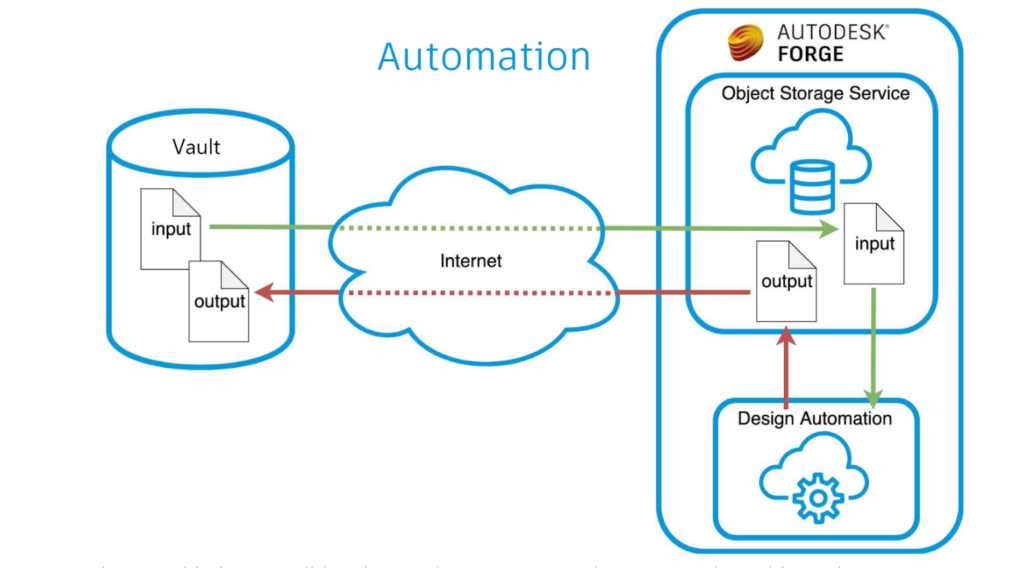
 Adam Nagy joined Autodesk back in 2005, and he has been providing programming support, consulting, training, and evangelism to external developers. He started his career in Budapest working for a civil engineering CAD software company. He then worked for Autodesk in Prague for 3 years, and he now lives in South England, United Kingdom. Twitter @AdamTheNagy
Adam Nagy joined Autodesk back in 2005, and he has been providing programming support, consulting, training, and evangelism to external developers. He started his career in Budapest working for a civil engineering CAD software company. He then worked for Autodesk in Prague for 3 years, and he now lives in South England, United Kingdom. Twitter @AdamTheNagy
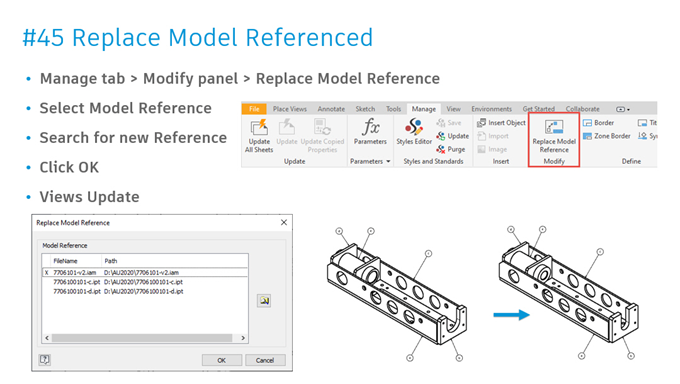

 Based in Detroit, Michigan, Timothy Harrison works as the content manager and technical consultant for i GET IT Online Training For Engineers from TATA Technologies. Focusing on online e-training for engineers using Autodesk, Inc., software, Timothy has created numerous online training courses for i GET IT in both text and video format. Courses he has created include the programs Inventor software, AutoCAD software, Revit software, Inventor Fusion software, and Fusion 360 software. Prior to working for TATA Technologies, Timothy worked in manufacturing as a designer and engineer in the tooling and special-machine field for 15 years. Most of that time was in automotive manufacturing and assembly using Inventor software.
Based in Detroit, Michigan, Timothy Harrison works as the content manager and technical consultant for i GET IT Online Training For Engineers from TATA Technologies. Focusing on online e-training for engineers using Autodesk, Inc., software, Timothy has created numerous online training courses for i GET IT in both text and video format. Courses he has created include the programs Inventor software, AutoCAD software, Revit software, Inventor Fusion software, and Fusion 360 software. Prior to working for TATA Technologies, Timothy worked in manufacturing as a designer and engineer in the tooling and special-machine field for 15 years. Most of that time was in automotive manufacturing and assembly using Inventor software.

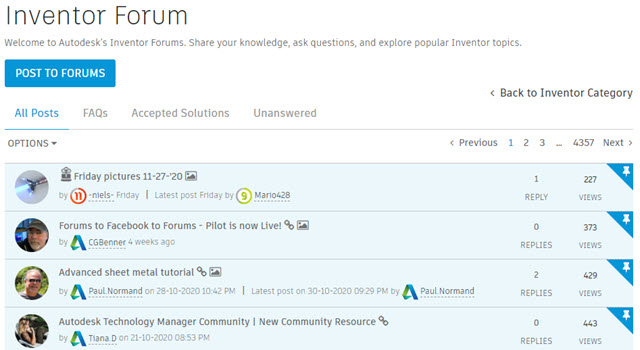

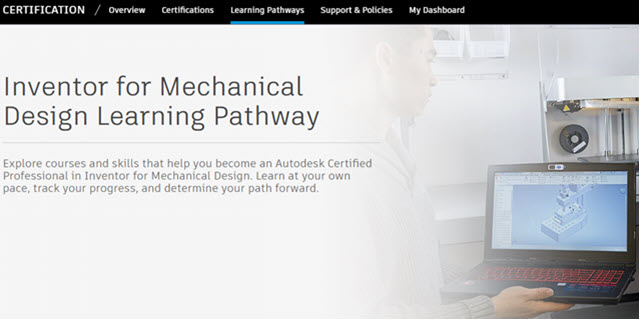





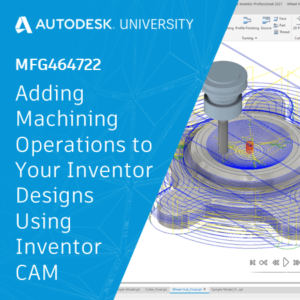



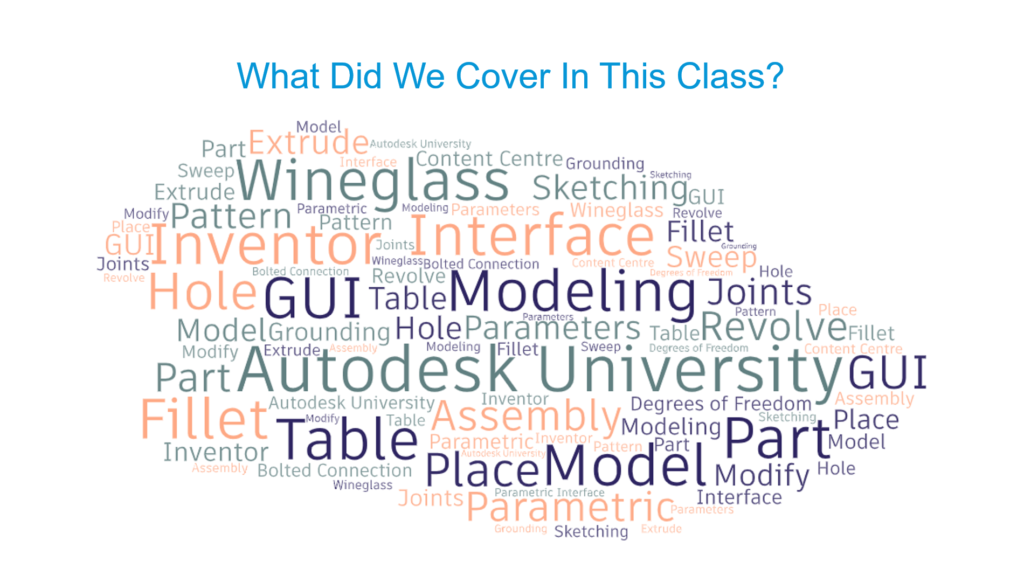

 Leo Warren is a maker, designer, CAD geek, community enthusiast, and a student based in the East Midlands, UK. Leo started his journey into CAD with Inventor 2017 and has been hooked ever since which gave him the edge in his design course. Whilst the design course has finished, the will and joy to design have to lead him to engage further with the community. This, in turn, has lead him to collaborate further with the education side as an Autodesk Student Ambassador and Ambassador Diamond as a key contributor to the Autodesk Ambassador Hub. When Leo is not designing or making you will find him kayaking or out and about climbing.
Leo Warren is a maker, designer, CAD geek, community enthusiast, and a student based in the East Midlands, UK. Leo started his journey into CAD with Inventor 2017 and has been hooked ever since which gave him the edge in his design course. Whilst the design course has finished, the will and joy to design have to lead him to engage further with the community. This, in turn, has lead him to collaborate further with the education side as an Autodesk Student Ambassador and Ambassador Diamond as a key contributor to the Autodesk Ambassador Hub. When Leo is not designing or making you will find him kayaking or out and about climbing.